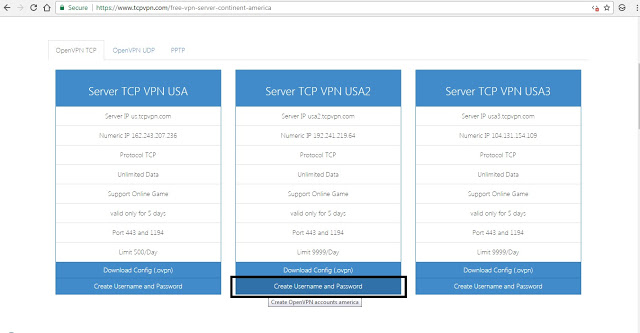List of TM EasySurf Promos
Experience faster internet speed with EasySurf Promos using TM LTE!
EASYSURF10
To register, text EASYSURF10 to 8080 or EZ10 to 8080
Promo details:
40MB mobile data
Valid for 1 day
Requires 10 PHP load
EASYSURF15
To register, text EASYSURF15 to 8080 or EZ15 to 8080
Promo details:
40MB mobile data + 30MB for Arena of Valor (AOV)
Valid for 2 days
Requires 15 PHP load
EASYSURF30
To register, text EASYSURF30 to 8080 or EZ30 to 8080
Promo details:
150MB mobile data + 50MB for Facebook, Viber, Snapchat or Pokemon Go
Valid for 2 days
Requires 30 PHP load
EASYSURF50
To register, text EASYSURF50 to 8080 or EZ50 to 8080
Promo details:
1GB mobile data + 300MB for choice of apps*
Valid for 3 days
Requires 50 PHP load
EASYSURF299
To register, text EASYSURF299 to 8080 or EZ299 to 8080
Promo details:
1.5GB mobile data + 1GB for choice of apps*
Valid for 30 days
Requires 299 PHP load
EASYSURF599
To register, text EASYSURF599 to 8080 or EZ599 to 8080
Promo details:
4GB mobile data + 1GB for choice of apps*
Valid for 30 days
Requires 599 PHP load
EASYSURF999
To register, text EASYSURF999 to 8080 / EZ999 to 8080
Promo details:
8GB mobile data + 1GB for choice of apps*
Valid for 30 days
Requires 999 PHP load
After successfully registering to your chosen EasySurf promo, you'll receive two text messages, first is the successful confirmation message followed by a text message asking you to select the free content.
*Choices for free apps: Facebook, Viber, Snapchat, Games (Arena of Valor, Mobile Legends, Clash of Clans, & Clash Royale), Twitter, Instagram, YouTube & Daily Motion, Spotify, or musical.ly (TikTok); HOOQ & Disney are available freebies for EasySURF599 & 999.
To choose your freebie just text EZ# <freebie keyword> to 8080. For example, EZ50 FB to 8080. The following is the list of freebie keywords:
Facebook – text EZ# FB
Twitter – text EZ# TWITTER
Instagram – text EZ# IG
Snapchat – text EZ# SNAPCHAT
Viber – text EZ# VIBER
Mobile Legends, AoV, Pokemon Go, COC etc. – text EZ# GAMES
YouTube & Dailymotion – text EZ# VIDEO
Spotify – text EZ# SPOTIFY
Musical.ly (Tik Tok) – text EZ# MU
HOOQ for EZ599 & 999 – text EZ# HOOQ
Disney for EZ599 & 999 – text EZ# DISNEY
To check the remaining MB/data of your EasySurf
Text EZ STATUS to 8080
To check the remaining MB/data of your EasySurf freebie
Text EZ# [freebie keyword] STATUS to 8080. For example, EZ50 FB STATUS to 8080
To unsubscribe or stop EasySurf
Text EZ STOP to 8080
To extend your EasySurf for a day
Load 5 pesos and text EZ EXTEND to 8080